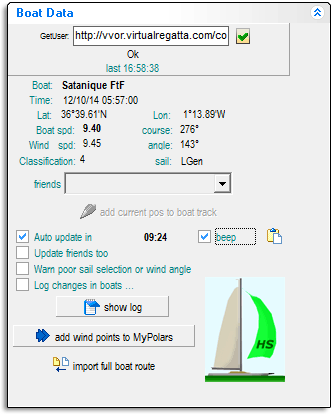Difference between revisions of "Boats Tab"
(→Boat data) |
(→Boat data) |
||
| Line 14: | Line 14: | ||
{|class="wikitable" | {|class="wikitable" | ||
| − | |Tip: If you want your chart to be right up to date you should synchronize the '''Auto update''' timer with the game server cycles. First you need to establish when the game server | + | |Tip: If you want your chart to be right up to date you should synchronize the '''Auto update''' timer with the game server cycles. First you need to establish exactly when the game server cycles. Once a race is in progress the server cycles at a fixed number of minutes past the hour, and then every ten minutes. For example if the first cycle is at 8 minutes past the hour, the subsequent cycles will be at 18, 28, 38, 48 & 58 minutes past the hour. Often this information is published on the VR game forum, but you can figure it out yourself by clicking the [[File:CtrlGet.gif]] icon a few seconds after each minute until fresh data comes through. |
When this happens cycle the [[File:CtrlCheck.gif]] '''Auto update in''' control off and on again. The VRTool update is now synchronized with the server. | When this happens cycle the [[File:CtrlCheck.gif]] '''Auto update in''' control off and on again. The VRTool update is now synchronized with the server. | ||
Revision as of 05:22, 13 October 2014
![]() The following control panels are on the Boats tab:
The following control panels are on the Boats tab:
Boat data
The Boat data control panel is where you configure VRTool to import boat data directly from the Virtual Regatta game server.| This method of importing boat data is just one of several you can use with VRTool. All of these methods are described in detail in Importing Boat Data. |
The GetUser control at the top of the panel is where you place a copy of the GET message which the Virtual Regatta game sends to the game server to retrieve boat data. Obtaining the correct message string for your boat is quite complex and is described in detail in Importing Boat Data.
Click on the ![]() icon beside this control to send the GET message to the game server. The data returned from the server is displayed on the panel below the control. If you click the icon more than once in a 10 minute server cycle the data returned will a repeat of the previous data and it is ignored with the message "Same or old boat data".
icon beside this control to send the GET message to the game server. The data returned from the server is displayed on the panel below the control. If you click the icon more than once in a 10 minute server cycle the data returned will a repeat of the previous data and it is ignored with the message "Same or old boat data".
Select the ![]() Auto update in control to program VRTool to update the boat positions automatically every 10 minutes.
Auto update in control to program VRTool to update the boat positions automatically every 10 minutes.