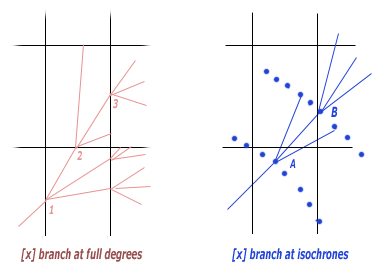Difference between revisions of "Weather routing tips"
m |
|||
| Line 1: | Line 1: | ||
Vrtool weather routing has a many parameters, to allow flexibility in all possible situations and scales. | Vrtool weather routing has a many parameters, to allow flexibility in all possible situations and scales. | ||
But this also gives ample opportunities to mess up. If weather routing is not properly | But this also gives ample opportunities to mess up. If weather routing is not properly | ||
| − | configured, the calculation can quickly scale out of control, taking a lot of memory | + | configured, the calculation can quickly scale out of control, taking a lot of memory and cpu power. |
| − | and cpu power | ||
== Weather routing parameters == | == Weather routing parameters == | ||
The following configurations are suggestions. Actual values depend on the CPU power and | The following configurations are suggestions. Actual values depend on the CPU power and | ||
| − | memory of the computer. Adjust the configuration | + | memory of the computer. Adjust the configuration as needed (see below). |
[[File:VORGLogo.gif]] For VORG you may use the following parameters: | [[File:VORGLogo.gif]] For VORG you may use the following parameters: | ||
| Line 12: | Line 11: | ||
* Use the polars database provided with version 2.0. | * Use the polars database provided with version 2.0. | ||
* Interval= 1 (or 0.5) | * Interval= 1 (or 0.5) | ||
| − | * Up to isochrone= | + | * Up to isochrone=72 to 384 (make sure the correspondent wind forecasts are loaded) |
* number of branches=29 to 41 | * number of branches=29 to 41 | ||
* max angle to destination=120 | * max angle to destination=120 | ||
| Line 34: | Line 33: | ||
* [ ] Add branches at isochrones (unchecked) | * [ ] Add branches at isochrones (unchecked) | ||
* [x] Add branches at full degrees (checked) | * [x] Add branches at full degrees (checked) | ||
| − | |||
| − | |||
| − | |||
| − | |||
Note that using long term forecasts (like 144h) can be deceiving. Short term forecasts are more reliable than long term ones. | Note that using long term forecasts (like 144h) can be deceiving. Short term forecasts are more reliable than long term ones. | ||
| − | + | Reset the "Up to isochrone" parameter to a smaller number (say 36 or 48) and perform another calculation. | |
If both routes (short and long term) point to the same direction, one can be confident. | If both routes (short and long term) point to the same direction, one can be confident. | ||
If they differ a lot, the situation requires a more detailed analysis. | If they differ a lot, the situation requires a more detailed analysis. | ||
Each isochrone set is marked with a time label (p.e. 12h, 24h) | Each isochrone set is marked with a time label (p.e. 12h, 24h) | ||
| − | This is the | + | This is the point '''closest''' to the WR destination. |
| − | + | Note that you cannot connect these points, because they don't belong to the same route. | |
If you want to know the route that will take you to a certain isochrone | If you want to know the route that will take you to a certain isochrone | ||
best point (for example 48h), set "Up to isochrone" parameter to 48 and recalc. | best point (for example 48h), set "Up to isochrone" parameter to 48 and recalc. | ||
| − | + | == Weather routing parameters explained == | |
| − | + | '''iso point spacing''' - This is the density of points kept in the isochrone. | |
| − | + | Default is 1 (for 1% of the distance to start or destination). | |
| − | |||
| − | |||
| − | |||
| − | |||
| − | Default is 1 | ||
If you increase to 2, for example, you will keep fewer points, more spaced, | If you increase to 2, for example, you will keep fewer points, more spaced, | ||
| − | resulting in a faster calculation but with a little less detail | + | resulting in a faster calculation, but with a little less detail. |
| − | + | [[File:BranchingPoints.gif]] | |
| + | branching parameters | ||
| − | + | '''[ ]Add branches at isochrones''' - When the boat reaches the isochrone, | |
| − | + | add branches in several directions. (should be checked for VORG. unchecked for VR) | |
| − | + | '''Add branches at full degrees''' - Has to do with the wind rectangles in VR races. | |
| − | in VR races. Do a round of branching when the boat crosses a rectangle border | + | Do a round of branching when the boat crosses a rectangle border (Unchecked for VORG. Checked for VR) |
| − | + | ( Parameter is misnamed, it is actually when the boat crosses the 30' lat/lon boundary ) | |
| − | ( Parameter is | ||
| − | + | '''isochrone interval''' - Time between successive isochrones, in hours. | |
| − | + | Note that at isochrones the software does the tree pruning, reducing the point count. | |
| − | Note that at isochrones the software does the tree | ||
Longer intervals will result in large number of points and sluggish calculation. | Longer intervals will result in large number of points and sluggish calculation. | ||
| − | + | '''show isochrones''' - This controls which isochrones are exported to the desktop | |
when you click [Add isochrones] button. Default = 6h. | when you click [Add isochrones] button. Default = 6h. | ||
[i]Tip:[/i] You don't have to restart the calculation if you change that, | [i]Tip:[/i] You don't have to restart the calculation if you change that, | ||
because the track tree is still in the memory. You can change and insert the isochrones again. | because the track tree is still in the memory. You can change and insert the isochrones again. | ||
| − | + | '''number of branches''' - Number of track segments created at each branch generation. | |
The software adds one track direct to the destination and a number segments to each side, | The software adds one track direct to the destination and a number segments to each side, | ||
spaced 5 deg (a little less in close hauled direction). So if you choose 21 for example, | spaced 5 deg (a little less in close hauled direction). So if you choose 21 for example, | ||
| Line 87: | Line 76: | ||
are 62 directions. Setting this param too high causes the computer to choque :roll: | are 62 directions. Setting this param too high causes the computer to choque :roll: | ||
| − | + | '''Max angle to the destination''' - removes branches that point more this | |
angle to the destination. Using 110 for VORG. | angle to the destination. Using 110 for VORG. | ||
| − | |||
| − | |||
| − | |||
| − | |||
| − | |||
Revision as of 11:44, 31 May 2012
Vrtool weather routing has a many parameters, to allow flexibility in all possible situations and scales. But this also gives ample opportunities to mess up. If weather routing is not properly configured, the calculation can quickly scale out of control, taking a lot of memory and cpu power.
Weather routing parameters
The following configurations are suggestions. Actual values depend on the CPU power and memory of the computer. Adjust the configuration as needed (see below).
![]() For VORG you may use the following parameters:
For VORG you may use the following parameters:
- Use the polars database provided with version 2.0.
- Interval= 1 (or 0.5)
- Up to isochrone=72 to 384 (make sure the correspondent wind forecasts are loaded)
- number of branches=29 to 41
- max angle to destination=120
- show isochrones=6h
- wake angle=35
- Iso point spacing=1.5 (%)
- [x] Collision detection (checked)
- [x] Add branches at isochrones (checked)
- [ ] Add branches at full degrees (unchecked)
![]() For Virtual Regatta you may use the following parameters:
For Virtual Regatta you may use the following parameters:
- Use the polars database from vrtoutoulz [1] .
- Interval= 1 (or 0.5)
- Up to isochrone=72 (make sure the correspondent wind forecasts are loaded)
- number of branches=19
- max angle to destination=100
- show isochrones=6h
- wake angle=40
- Iso point spacing=1 (%)
- [x] Collision detection (checked)
- [ ] Add branches at isochrones (unchecked)
- [x] Add branches at full degrees (checked)
Note that using long term forecasts (like 144h) can be deceiving. Short term forecasts are more reliable than long term ones. Reset the "Up to isochrone" parameter to a smaller number (say 36 or 48) and perform another calculation. If both routes (short and long term) point to the same direction, one can be confident. If they differ a lot, the situation requires a more detailed analysis.
Each isochrone set is marked with a time label (p.e. 12h, 24h) This is the point closest to the WR destination. Note that you cannot connect these points, because they don't belong to the same route. If you want to know the route that will take you to a certain isochrone best point (for example 48h), set "Up to isochrone" parameter to 48 and recalc.
Weather routing parameters explained
iso point spacing - This is the density of points kept in the isochrone. Default is 1 (for 1% of the distance to start or destination). If you increase to 2, for example, you will keep fewer points, more spaced, resulting in a faster calculation, but with a little less detail.
[ ]Add branches at isochrones - When the boat reaches the isochrone, add branches in several directions. (should be checked for VORG. unchecked for VR)
Add branches at full degrees - Has to do with the wind rectangles in VR races. Do a round of branching when the boat crosses a rectangle border (Unchecked for VORG. Checked for VR) ( Parameter is misnamed, it is actually when the boat crosses the 30' lat/lon boundary )
isochrone interval - Time between successive isochrones, in hours. Note that at isochrones the software does the tree pruning, reducing the point count. Longer intervals will result in large number of points and sluggish calculation.
show isochrones - This controls which isochrones are exported to the desktop when you click [Add isochrones] button. Default = 6h. [i]Tip:[/i] You don't have to restart the calculation if you change that, because the track tree is still in the memory. You can change and insert the isochrones again.
number of branches - Number of track segments created at each branch generation. The software adds one track direct to the destination and a number segments to each side, spaced 5 deg (a little less in close hauled direction). So if you choose 21 for example, you have 10 segments to each side (up to 50 degrees). In the classic polar database there are 62 directions. Setting this param too high causes the computer to choque :roll:
Max angle to the destination - removes branches that point more this angle to the destination. Using 110 for VORG.