In the toolbar you can choose from the following tools:
Basic Tools

|
Zoom - Left-click the mouse button to zoom in, right-click to zoom out.
|

|
Hand - Press the left button and drag the chart. While using any of the other basic tools this tool can be temporarily selected by holding down the Ctrl key.
|

|
Ruler - Use it to measure distance and course (if the wind grid is loaded it will calculate boat speed, track time and recommended sail, using the polars).
|

|
Route designer - Use it to draw routes. Right click the last point to finish and give the new route a name. Routes are simple lines drawn on the chart, like pencil lines on a real chart. Use for plotting laylines, finsh lines, setting out constant TWA curves, etc.
|

|
Track designer - Use to draw tracks. Tracks are similar to routes, but are linked to the underlying weather. If winds are loaded, the program will calculate date/time for each point on the track. While designing the track, when you advance across a 12h interval the wind forecast used to calculate the track data changes automatically.
|

|
Marks - Use to add marks to the desktop. Choose a name and icon for your mark. Useful for marking all sorts of point annotations on the chart, such as turning marks, boat positions, action reminders on tracks for course changes & weather updates, etc.
|

|
Pointer - Use to select things in the desktop. It will show the associated text (mark name, track point text, wind speed etc).
|

|
Circle - Use to draw a circle or a set of concentric circles centred on the clicked location. Good for marking clearances around marks, range circles around a destination point, etc.
|
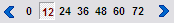
|
Forecast Selector - Use to select the active forecast. The currently active forecast is displayed on the chart and is used by the tools to calculate boat speed, select sails, etc. The forecast advances automatically as a track is laid.
|
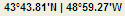
|
Cursor Location - Displays the latitude/longitude of the cursor/tool on the chart.
|
Advanced Tools

|
Winds - Starts the NOAA import module, used to download weather forecast GRIB files directly from the NOAA weather server.
|

|
Regatta - Starts the Regatta Runner module.
|

|
Webserver - Starts the Web Server module.
|

|
Routing - Starts the Weather Routing module.
|

|
Leg Calculator - Used to generate Great Circle and Rhumb Line routes for display on the chart.
|

|
3D - Opens the 3D View window.
|

|
Collision Detection - Opens the Land Collision Detection window.
|

|
Firefox Import - Opens the Firefox Import Data window.
|
Display Switches

|
Show/hide the latitude/longitude grid on the chart.
|

|
Show/hide the Tracks/Winds/Boats/Others control panel tabs. The various control panels on these tabs are described in the next section.
|

|
Show/hide the Boat Attitude panel.
|
Control Panel Tabs

|
Tracks Tab - Contains the following control panels:
- Tracks and Routes - Manage and control the display of all the Tracks and Routes in the database.
- Points - Presents a selected Track or Route in table form, allowing editing and deletion of individual points.
|

|
Winds Tab - Contains the following control panels:
- Winds - These settings control how the wind is dislpayed on the chart.
- Wind Grids - This panel gives details of the currently loaded weather GRIBs and the forecasts contained in each GRIB. You can also select which GRIB to use when multiple GRIBs are loaded.
- Polars Database - Identifies the polars file to be used for Track calculations. Provides access to the Polar Database editing module, where the selected polar curves can be edited.
- Regatta Settings -
- Wind Interpolation - Sets the method used by vrtool to interpolate wind speeds and directions at intermediate positions between the GRIB ordinates. The interpolated wind field can be overlaid the chart for visual inspection.
|

|
Boats Tab - Contains the following control panels:
|

|
Other Tab - Contains the following control panels:
- Track Designer Settings - This very important control panel is used to correctly align the Track calculations with the underlying weather forecasts.
- Global Settings -
- Raster Chart Images -
- Monochrome Bitmap -
|