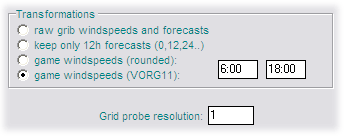Difference between revisions of "NOAAWinds"
m (→Game wind downloads) |
m (→Game wind downloads) |
||
| Line 73: | Line 73: | ||
and recalculate your route. Winds for '''4Z''' and '''16Z''' are particularly important, because | and recalculate your route. Winds for '''4Z''' and '''16Z''' are particularly important, because | ||
the 12h forecast is an accurate preview of winds that will be used in the game | the 12h forecast is an accurate preview of winds that will be used in the game | ||
| − | two hours latter. So you get 14 hours of 100% sure winds (instead of the 12 in the game) | + | two hours latter. So you get 14 hours of 100% sure winds (instead of the 12 in the game app) |
Tip: The 2 hour advance in relation to game wind shift can be even larger. | Tip: The 2 hour advance in relation to game wind shift can be even larger. | ||
Revision as of 12:55, 31 May 2012
NOAA GFS winds in VR and VORG games
Winds used in the VR and VORG games are from NOAA's Global Forecast System
NOAA GFS winds can be obtained from application:
http://nomads.ncep.noaa.gov/cgi-bin/filter_gfs.pl
This is a 1 degree resolution forecast, with numerous weather variables, spaced 3 hours and up to 384h. This data is fabricated by a of weather simulation program, using laws of physics and inputs from instruments [which?]. Server responses are in grib 2 format. Variable "wind at 10m" is used. Winds are given by its two U and V components, in latitude/longitude directions.
Game winds for 06Z are extracted from folder YYYYDDMM00, forecast 06.
Time 0 comes from file gfs.t00z.pgrbf06.grib2, time 12 from gfs.t00z.pgrbf18.grib2 and so on.
Winds for 18Z are extracted from folder YYYYDDMM12. Time 0 comes from file gfs.t12z.pgrbf06.grib2, time 12 from gfs.t12z.pgrbf18.grib2 and so on.
Note that a new folder is created by NOAA every 6 hours. Only two of the four daily simulations are used in the game. GFS files are added gradually to latest folder during publication. Publication schedule is:
forecast pub time
00 03:30 - 04:30Z <-- used
06 09:30 - 10:30Z
12 15:30 - 16:30Z <-- used
18 21:30 - 22:30Z
This means forecast 0 is already history when published, and is meant to be used as an interpolation point (in time). Game wind updates are at 6Z and 18Z, approx 2 hours after GFS release.
Game wind downloads
VRTool Game wind forecasts are gathered from different files from GFS forecasts.
Current wind (forecast 00) is the same as the game's ( file 06 from NOAA folders 00Z and 12Z ).
Future winds (12,24,36 etc) are taken from the latest file available at the time of the download.
Note that vrtool future winds (12,24,etc) are different from game's most of the time,
because they are taken from newer predictions (probably better).
The table below shows which files are downloaded for each forecast:
download time NOAA folder file 0Z-4Z - latest=18z of previous day (Dt-1) 00 (Dt-1)12z file=06 12 (Dt-1)18z file=12 24 (Dt-1)18z file=24 4Z-6Z - forecast 00z becomes available 00 (Dt-1)12z file=06 12 (Dt )00z file=06 24 (Dt )00z file=18 6Z-10Z - Game publication 1 00 (Dt )00z file=06 12 (Dt )00z file=18 24 (Dt )00z file=30 10Z-16Z - forecast 06z available 00 (Dt )00z file=06 12 (Dt )06z file=12 24 (Dt )06z file=24 16Z-18Z - forecast 12z available 00 (Dt )00z file=06 12 (Dt )12z file=06 24 (Dt )12z file=18 18Z-22Z - Game publication 2 00 (Dt )12z file=06 12 (Dt )12z file=18 24 (Dt )12z file=30 22Z-24Z- forecast 18z available 00 (Dt )12z file=06 12 (Dt )18z file=12 24 (Dt )18z file=24 (Dt means current GMT date)
If you are using weather routing or the track designer, you should update NOAA winds right after the following times: 4Z, 6Z, 10Z, 16Z, 18Z, 22Z (Z=GMT) and recalculate your route. Winds for 4Z and 16Z are particularly important, because the 12h forecast is an accurate preview of winds that will be used in the game two hours latter. So you get 14 hours of 100% sure winds (instead of the 12 in the game app)
Tip: The 2 hour advance in relation to game wind shift can be even larger. NOAA file publication is gradual. Files start to be released 30 minutes before 4Z and 16Z, and the folder is completed (up to 384h) about one hour later. So one could advance the computer clock some 30 minutes and get a preview of the first few forecasts even earlier.